Search for a document
-

The W101M-LBC is the new product compatible with Symcod’s IP Library.
-

The LBC-IP V6 terminal can be identified with the help of its label.
It is also possible to see the product version in the BoardConfig software in the “DEVICE VERSION” field.
It is also possible to see the product version at the bottom right of the LBC-IP LCD screen by pressing:
ESC then on the . and finally on the R
*** Important: This manipulation will erase the messages and all transactions contained in the LBC-IP V6. -

The LBC-IP V5 terminal can be identified with the help of its label.
It is also possible to see the product version at the bottom right of the LBC-IP LCD screen by disconnecting and reconnecting the power supply.
It is also possible to see the product version at the bottom right of the LBC-IP LCD screen by pressing:
ESC then on the . then on the S and finally on the M4
-

LBC-IP V3 or V4 terminals are YELLOW and can be identified using the connectors on the back of the product (see image)
-

The LBC-IP V3.1 terminal is YELLOW and can be identified using the connectors on the back of the product (see image)